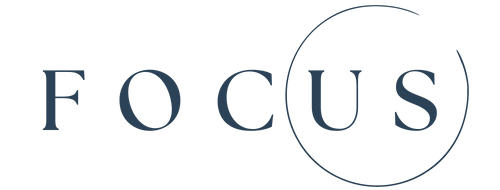Faq
FROM CURRENT RESIDENTS
-
How do I access Appfolio?
Go to our website “rentwithfocus.com” click on “Payment Portal”. It will then direct you to the login page where you will enter your email and password.
- If you have not yet created an account with Appfolio go to our website “rentwithfocus.com” click on “Payment Portal”. Then click “Need to set up an account?” Fill out the prompted information and click “Request Access” . This will send an alert to our company which will allow us to send you an activation link via text and email.
The second option would be to download Appfolio from the app store directly. Type in Appfolio and download the orange app with the white door.
-
How do I submit payments online through Appfolio?
The resident will log into Appfolio and click pay now (One time payment) or select setup auto pay(Recurring payments). There are three different ways to pay. They’re able to pay using your credit card, debit card and eCheck. There are different processing fees for these options. Please view each fee before making a payment to know which payment is best for you.
-
How do I see all charges that have been posted to my account?
The resident would login to Appfolio and on the side bar select the “Payments” tab. Then select “View Full Account Ledger”. This will allow for the resident to see all charges that have been added to their account and any payments they have made.
-
How to submit a 60 day Notice to vacate?
The resident would login to Appfolio and select the “Contact Us” tab located on the side bar. Then select “Request Notice to Vacate”. It will then prompt them to fill out the desired move out date and a series of questions to better assist with their move out process. Keep in mind that all 60 day notices must be two full calendar months in order to be accepted.
-
Is Renter's Insurance required?
Yes. All units are required to have renters insurance to be able to live in the unit. Renter’s Insurance provides peace of mind, knowing that personal belongings are protected and potential liabilities are covered in case of unexpected events.